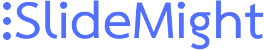In this article we discuss different ways to create Powerpoint presentations. We will make some sidesteps to the different tools that exist, but the main focus is on how to create a presentation.
First, we discuss the most common errors people make. Next, we distinguish a few different types of presentations and finally we give the steps to follow to create and deliver your next presentation successfully.
Common presentation errors
Open Powerpoint with a blank presentation right away.
Busy and impatient persons tend to open Powerpoint and start creating from a blank presentation immediately.
They create slide after slide and on each slide they format the texts, add colors and images. Some even manually add a header like colored band with text on the top of each slide. Or just put a slide number as text on the bottom of the slide.
When they are almost ready, they start to make small adjustments in individual slides. The result is that many slides have slightly different colors and font sizes. Text area's on one slide are positioned just a little bit more to one side than on another.
Each slide needs to be changed manually.
That is just too much, results in poor quality and they waste their time.
Instead, by investing a little time in selecting and tweaking a presentation template, before starting to enter the texts, graphs and images, one will save a lot of time and frustration. If you do not know how to work with Powerpoint templates, read this article.
Before starting to create Powerpoint presentations in Powerpoint, you have to know the objectives and the audience. From there you build your story. The common presentation errors below will give you guidance.
The purpose of the presentation is not clear
Did you ever attend a presentation and asked yourself where am I listening too?
Suppose you attend a meeting of a sales representative of company XYZ. He begins with his personal background during 10 minutes. Then he talks 20 minutes about his company, the organization, business lines, turnover and their stock value.
Next, he goes through a long list of their products and services.
Although the sales person might be an amusing person, you still do not know were he is going and what can be "in it for you".
Chances are big that you switch off mentally and focus your attention on something else. Maybe on the emails on your smartphone.
Not knowing what you want to achieve with your presentation
Do you want to provide information? Do you want your audience to take action? Do you want the participants decide on something? Solve a problem? Organize an event? Evaluate something? Educate people? Brainstorm?
Once you know this, it is time to address the right people. If you want to increase your project budget, you need to have the project sponsors in the meeting and prepare your case.
Reading from the slides
Others can read too. There is no need or added value to read aloud what is on the slides. The slides provide a structure of your story and each individual slide should support it. You can write down what you are going to say in detail in the Notes of the slides.
By telling your story in a compelling way and by making your case and giving room to others to contribute and share their thoughts, the results will be much better. Present with energy and enthusiasm.
The information in the slide does not support your story and purpose
Experts in particular have the need to go too much in detail or the information provided does not help a decision making process. Stay focussed on the subject.
Too much information on a slide or unreadable
The audience cannot keep up with the presenter. While she is talking, they try to read and understand what is on the slide. That can be very confusing. In many cases, the audience does not hear any more what the presenter is telling them.
Use of non-contrasting colors
Text and background color should contrast as much as possible. Especially where the light conditions are poor. Black & white gives the best contrast. Black letters on a yellow background might be even better.
For the young ones: take into consideration that the older persons in the audience do not see as sharp as you do. Use bigger fonts instead of smaller.
Too many slides
People can only absorb a limited quantity of information at a time. If a presentation has too many slides, your audience might get lost. Probably, your presentation will last too long.
If you are not sure which slides you can leave out, put those that you think you do not need behind the last slide of the presentation as "backup slides".
When somebody in the audience asks a question, you may use one or more of your "backup slides".
Over-complicated texts and data charts
Over-complication confuses the audience. The Powerpoint presentation should do the opposite.
Here, you can keep the complicated stuff as backup material too.
Standing between your audience and the screen
Yesterday I attended several presentations of startups and business incubators. The rooms were beautiful and there was wonderful equipment and big screen.
Unfortunately, the speakers were most of the time standing in the way and I could not see the most important part of the screen. They were all very good speakers, but I had more than once the feeling that I missed something.
What is the point of spending a lot of time to create beautiful and powerful supporting material when your audience cannot see it?
Taking more time than scheduled
People do not like that at all, do you? Tell your audience how long you will be presenting. Ask them if they are okay with that to avoid surprises.
Be a good time keeper. If you have difficulties with that, ask someone else to keep time and to give you warning signals at certain intervals.
Keep your presentation shorter than scheduled and have some extra time at the end for questions and discussions.
Not practicing aloud
Not many people practice their presentation aloud. For important presentations, multiple practice sessions are needed. Sometimes with a small audience to give valuable feedback.
By practicing aloud, the words will come much more natural during your actual performance.
While practicing, you will find out where the story runs fine and where it needs improvements. And you can time the duration.
Spending all preparation time with Powerpoint
Take in mind that excellent presentations require excellent preparation. The Powerpoint is only a small part of it.
The story, the arguments and the supporting information comes first. The Powerpoint second.
Deviating from the script
It does not matter whether you have your script written down or in your head. Stick to it, otherwise you will not achieve your goals.
It happens too often. As a result, one or more of the mistakes mentioned in this article will be made as a natural consequence: running out of time, not having a clear message, confusing the audience and showing slides that are not relevant to your changed story any more.
Not bringing your message at the beginning of the presentation
You never know whether you actually get the planned time to do your presentation. Is might be possible that the start time is delayed or that you have to stop earlier because something unforeseen happens.
So, get your message out at the very beginning of the presentation.
Tell your audience what you expect from them and get their commitment.
Next, present your information. Provide alternative solutions. Clarify details and your conclusion.
Finally, repeat your key message and, if required, ask your audience to act and to commit explicitly.
Not having a fall back scenario for when the technology fails
Yes, Murphy does show up unexpectedly every now and then.
After having practiced your presentation a few times, you probably know it by heart for 95%. If you have a hard copy of your presentation or if you have your information on your smartphone, you can go on without any problem.
Your audience won't see the visuals any more, but they can listen to you.
Presentations Types

To Inform
The purpose of this type of presentation is to inform the audience. Examples are: presentation of a person, like the presenter self, a presentation of products or a presentation of other collections. See for example the GreatPainters example of SlideMight. (Menu: Resources -> Examples or within the installation folder of SlideMight).
For presentations of products and collections, SlideMight is a wonderful tool to speed up the process and to save a lot of time to update / create the Powerpoint presentations.
To Solve Problems
Examples in this category are: a problem analysis, a problem definition, root cause analysis, alternative solutions. The information is usually gathered in other sessions and the presentation is the starting point for discussion and decision making.
It is important that everybody understands what the problem is, why it must be solved and what the root causes of the problem are.
Facts and clarifications are important in this type of presentation.
To Plan
Planning is a typical task of management. There are financial plans, marketing plans, sales plans, production plans, shipping plans, development plans and many more.
Presentations for planning purposes are most of the time the result of data collection and of running and comparing different scenario's. Each scenario has advantages and disadvantages, certainties and uncertainties or risks.
All this information can be structured in a clear presentation. In many of companies, these planning presentations have fixed dates (for example every week) and have a format that rarely changes.
For Plan presentations, SlideMight is a wonderful tool to speed up the process and to save a lot of time to update / create the Powerpoint presentations.
To Instruct
Many teachers, professors and instructors create Powerpoint presentations.
They develop their courses once. Over time they make improvements and updates.
Students create Powerpoint presentations of their case studies and assignments, partly for documentation and partly to present their research or work to their professors, teachers and classmates.
For training and instruction, people create Powerpoint presentations as practical step-by-step guides including pictures, drawings en explanatory text.
Some take the instruction a step further and create a video from their Powerpoint presentation and post them on Youtube.
To Convince