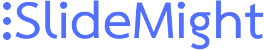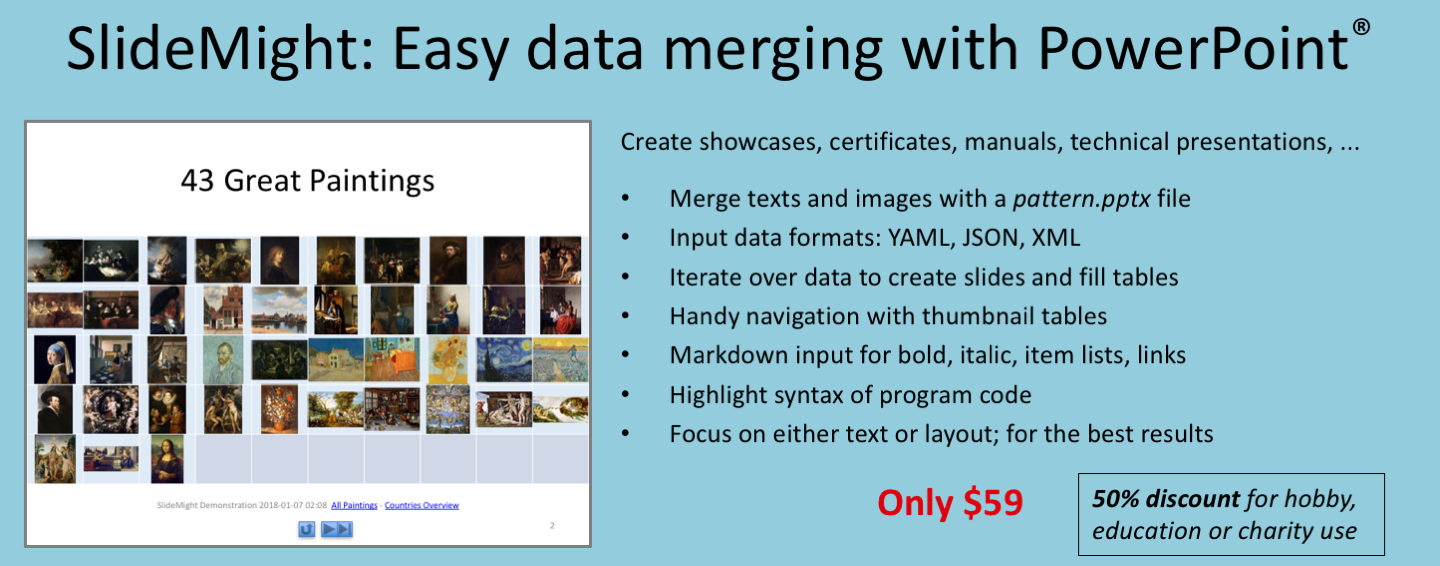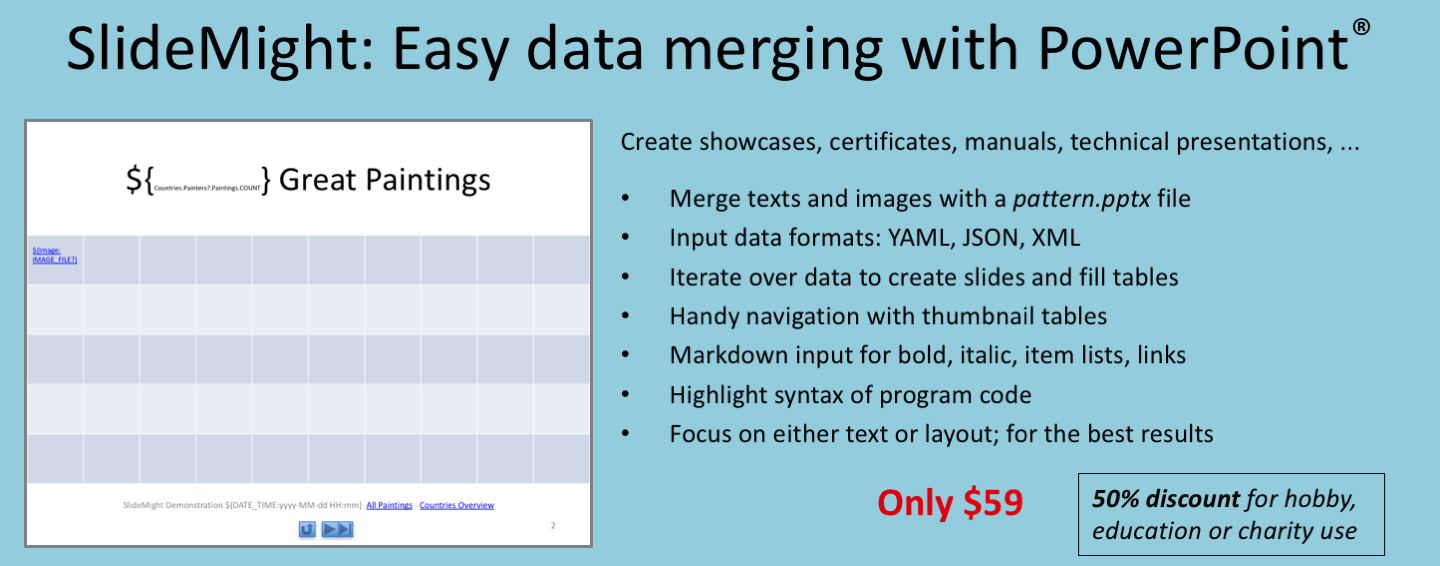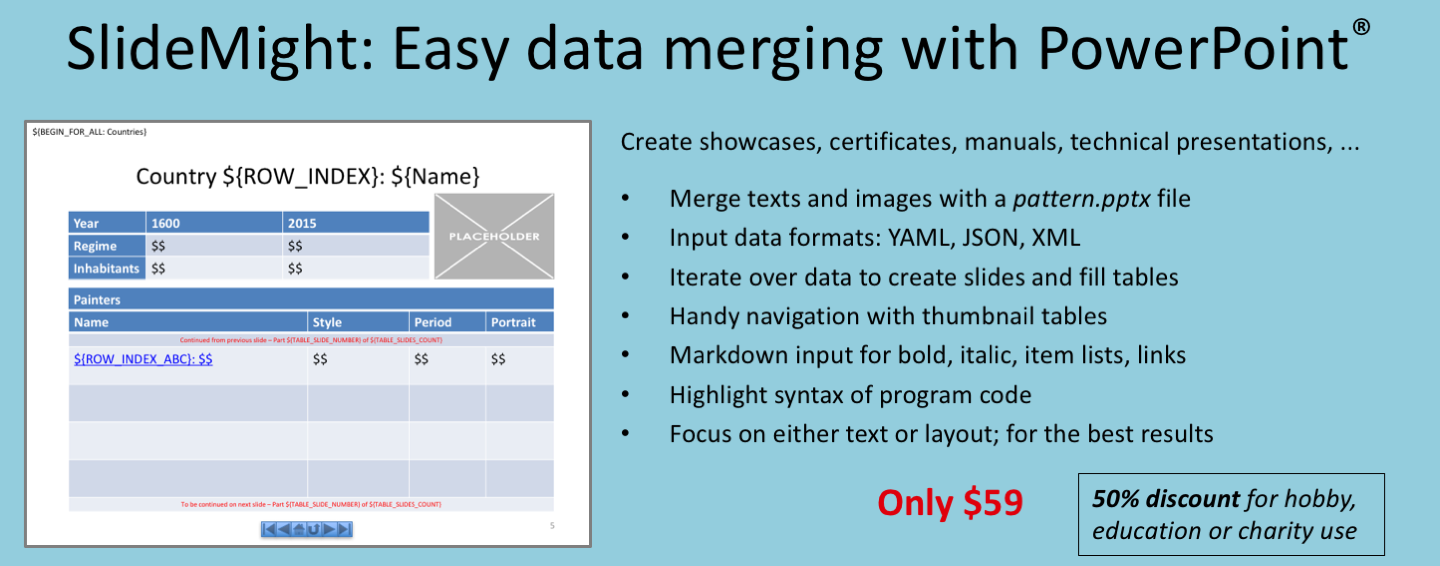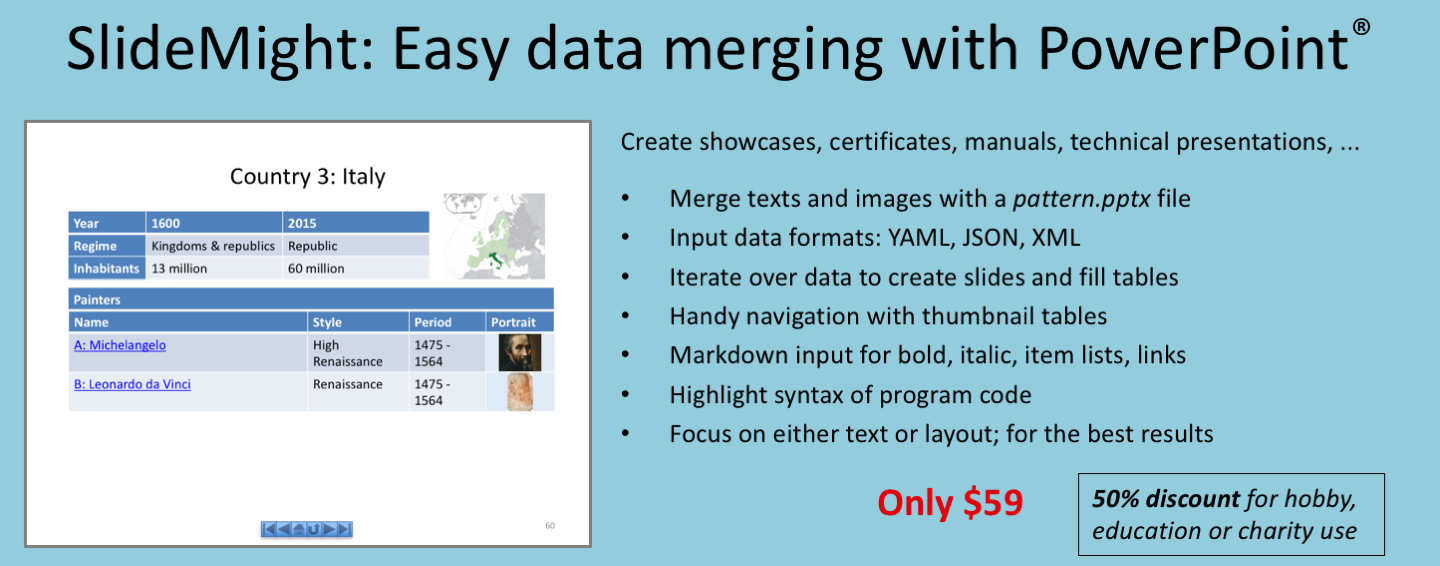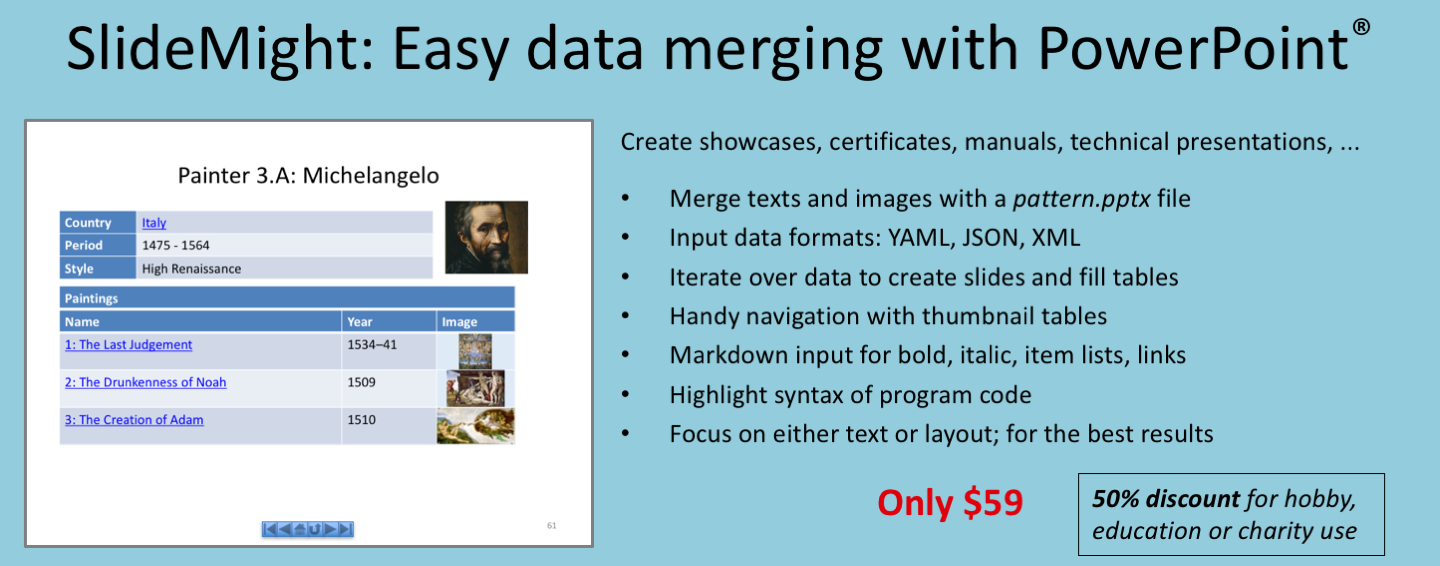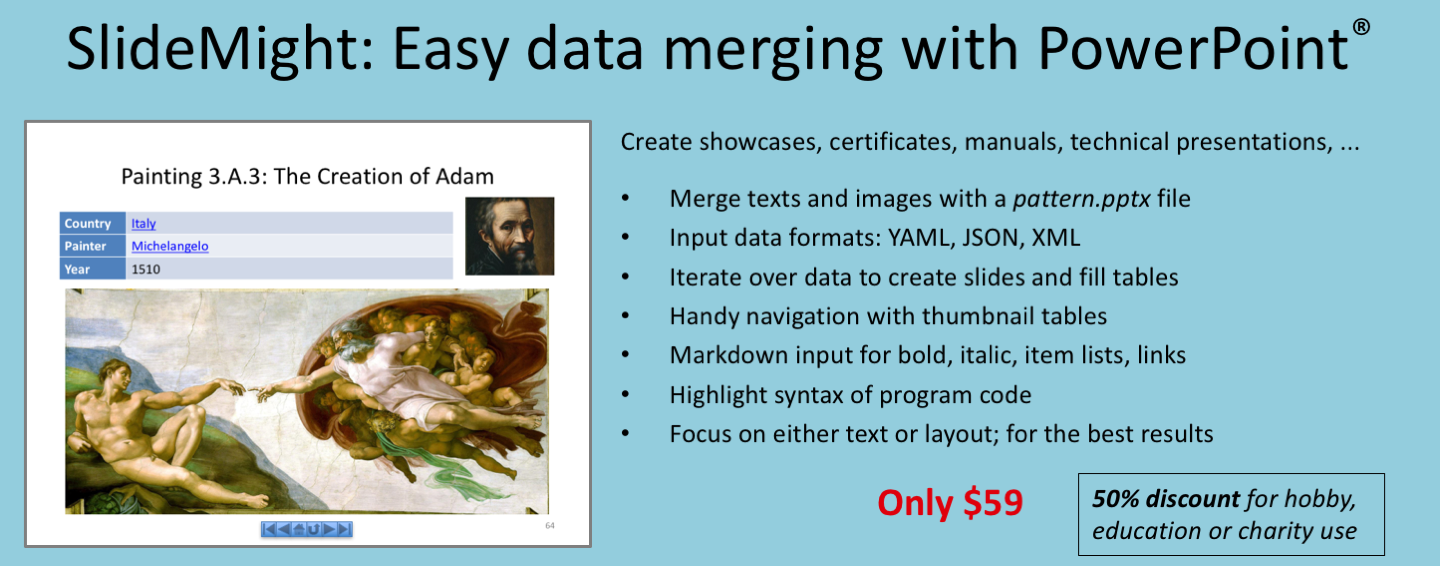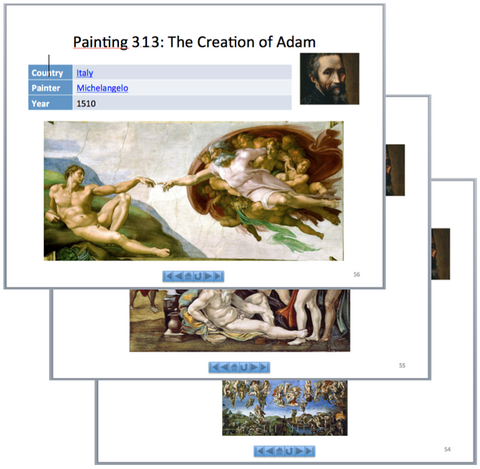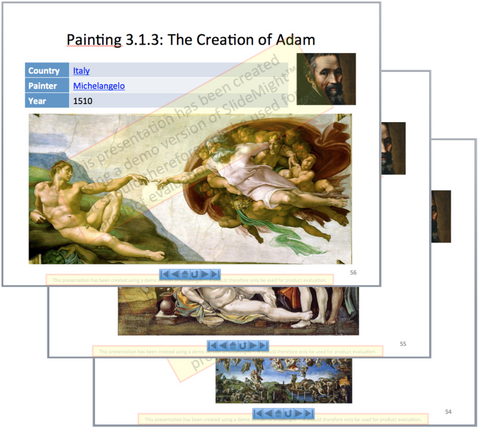More than Mail Merge for PowerPoint®
Merge your data easily with PowerPoint® presentations; both text and images, in slides and tables. SlideMight is in principle similar to mail merge, but it has some more advanced features.
Its usage is not just restricted to wall projection, but also extends to desktops PCs, tablets, smartphones, printed paper.
For extra easy text input you can use markdown formatting. Syntax highlighting is available for over 100 programming languages.
You can create presentations with handy navigation via thumbnail pictures in contents tables. Great for showcases (real estate, art, projects, ...), campaign plans, technical presentations, certificates, manuals etc.
If you are using PowerPoint® to create presentations based on repetitive data, SlideMight will save you time and boredom; you can focus your creativity to make beautiful and consistent presentations.
More information (also available from the menu):
- features overview
- blog
- user manual
- example presentations
Here is a customer review.